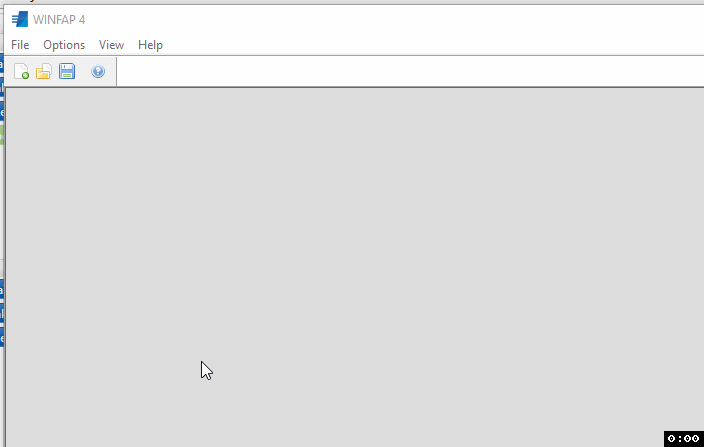To view your licence expiry date and licence details, click the “Help” tab in the main menu, navigate to “Your Licence” and click “Licence Viewer”.
This process will load up the Licence Viewer window. If you are asked to provide a screenshot of your Licence Viewer with a technical support request or you just want to view the available information associated with your licence, click to expand all Modules sections, as shown below.
Your current Serial Number in use will be the Serial Number with “(Serial Number)” in brackets at the end.