Symptoms
Some pieces of text on the screen are shown at exaggerated font sizes, for example:
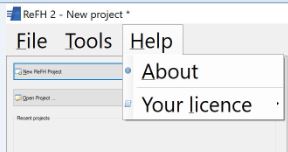
Explanation
ReFH2 does not natively support the latest high-DPI, or “4K” devices, such as touch-screen laptops that with a 3,200 x 1,800 screen resolution. Microsoft does, however, provide a number of compatibility fixes in Windows 10 that can be used to compensate.
Solution
Right-click on the icon used to launch ReFH (from the list of applications shown in Windows 10 when you press the Windows key -> FEH Software -> ReFH2). Select More -> Open File Location:
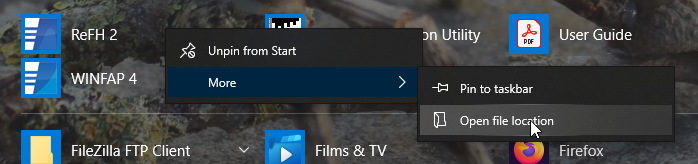
Right click on the ReFH2 shortcut, select Properties menu, then the Compatibility tab, then Change High DPI settings, and try the various High DPI scaling override options, being sure to click OK/Apply and restart ReFH2 each time.
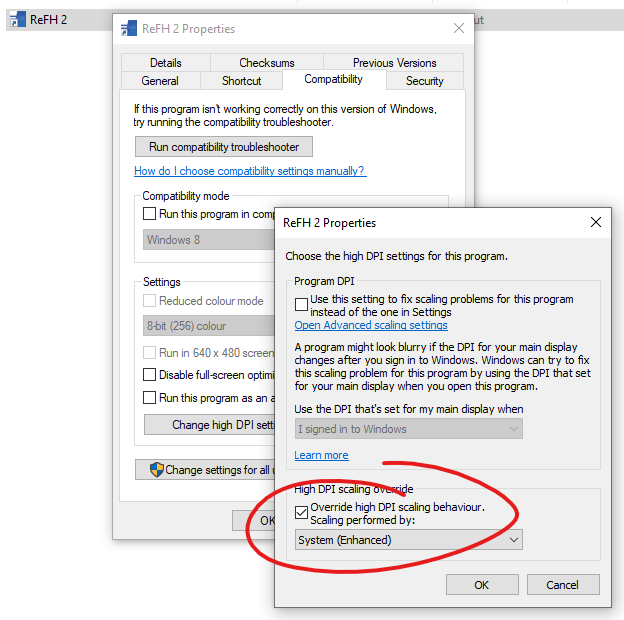 ir
ir