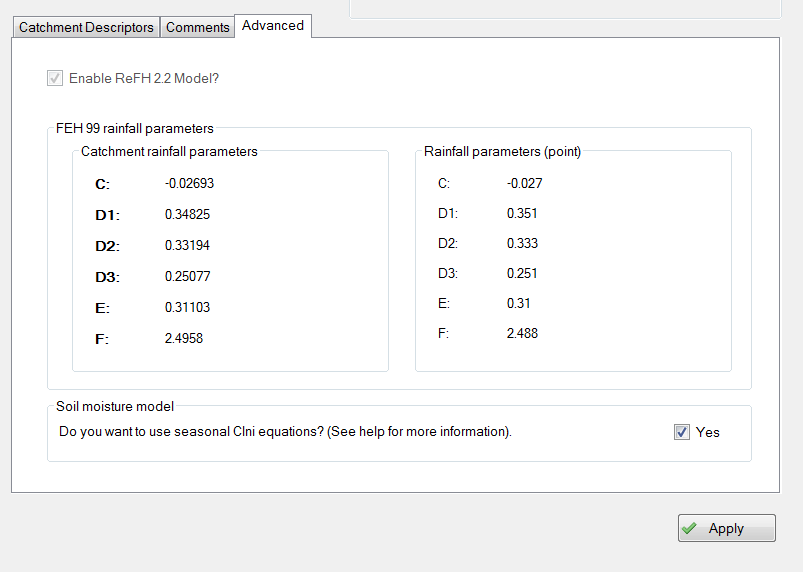ReFH 2.3 supports two internal modelling engines: one that provides backwards compatibility with ReFH 2.2 (“the ReFH 2.2 model”) and one with the latest model engine and new features, such as observed rainfall and climate change factor modelling (“the ReFH 2.3 model”).
ReFH 2.3 Model
The seasonality of the annual maximum flood has been re-visited as part of recent research (see Small Catchments Project Phase 2 Report 6). This concluded that the default Seasonality should be based on urban extent and BFIHOST within ReFH 2.
Based on this analysis the following default rules are applied within the ReFH 2.3 model:
- Summer storms are selected by default if:
- is ≥ 0.30, or
- 0.15 ≤ < 0.30 and is ≥ 0.65.
- Winter storms are selected by default in all other cases.
ReFH 2 allows you to change the default and choose to model either a winter or a summer event under the “Model Parameters” tab in the Modelling Screen. Changing this value will cause the rainfall pattern and initial base flow to change.
Please see our Technical Guide for further details.
Legacy ReFH 2.2 Model
Winter is always selected by default within the ReFH 2.2 model. ReFH 2 enables you choose to model either a winter or a summer event under the “Model Parameters” tab in the Modelling Screen.
Once you have imported your catchment or point XML, you can opt to use the legacy ReFH 2.2 model under the Advanced tab. When using the legacy ReFH 2.2 model you can also opt to use a seasonal Cini, where the choice of seasonality dictates Winter or Summer Cini.
The seasonal Cini option is enabled by default when you create a new project using the ReFH 2.2 model. When opening a legacy ReFH 2.2 project file, the ReFH 2.2 model is automatically enabled and the seasonal Cini is not used for consistency with earlier versions of the software. You can then opt to use a seasonal Cini.